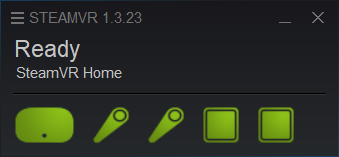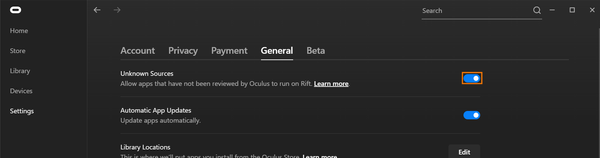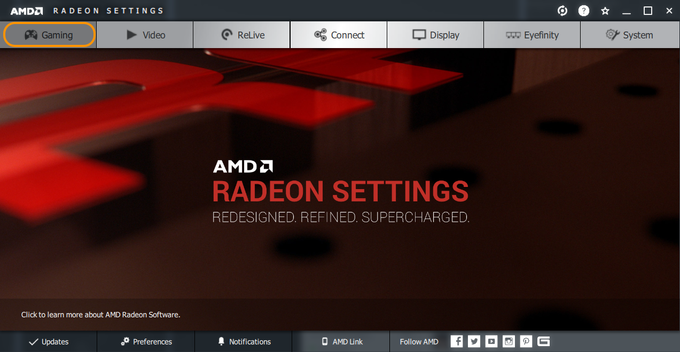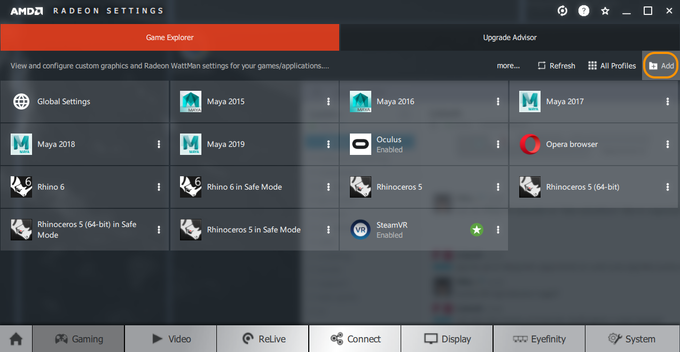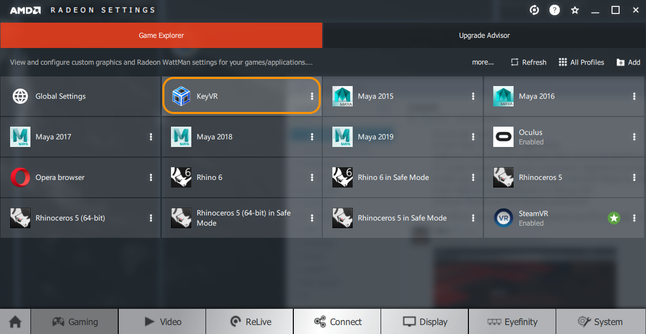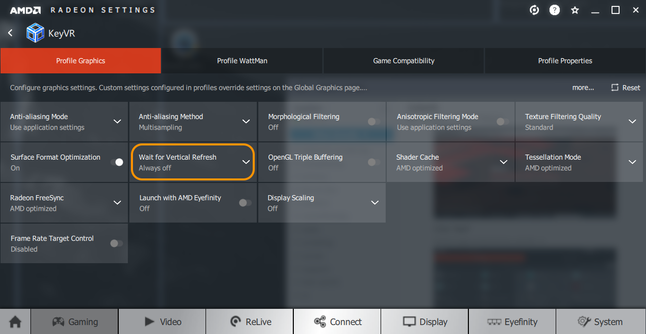GPU
Making
NVIDIA the preferred graphics card for KeyVR
Some
PCs have several graphics cards - most
noticeably, laptops with both an integrated
and
a dedicated GPU.
A dedicated NVIDIA GPU can be made the preferred graphics card for KeyVR
as follows:
Right-click the Desktop and select
Display Settings.
Scroll to the bottom and click on Graphic Settings.
Click Browse, find the KeyVR.exe
HMD
HTC Vive
- Install SteamVR.
- Set up base stations and connect them and the HMD to the PC.
- Run SteamVR, once SteamVR has detected the HMD, base stations and controllers you can launch KeyVR.
Windows mixed reality
- Install SteamVR + SteamVR Mixed Reality Portal
- Connect the HDM to the PC and add the controllers by Bluetooth
- Run SteamVR, once SteamVR has detected the HMD and controllers you can launch KeyVR.
Oculus Rift
- Install the Oculus Application.
- Connect the HMD and sensors to the PC
- Run the Oculus app, once the HMD, sensors and controllers appear under Devices, you can launch KeyVR
Note: You may need to enter the Oculus Settings and enable "unknown Sources", in order to run KeyVR.
- Launch the Oculus application.
- Go to the Settings menu.
- Go to the General tab.
- Enable Unknown Sources.
| title | On this page |
|---|
and click Add.
Select KeyVR from the list and click on Options.
Select High Performance and click Save.
Improving performance with AMD graphics cards
AMD graphics cards will by default match the FPS of the monitor, which may force the headset to run at a lower FPS than desirable. To make the graphics card match the headset’s maximum FPS or exceed it:
Right-click on desktop and select the AMD Radeon Settings
Go to the "Gaming" Tab
Click "Add" in the upper right corner
Browse to the KeyVR installation folder and ad the KeyVR.exe - Usually located at in one of the following locations:
C:\Users\<username>\AppData\Local\KeyVR\bin\KeyVR.exe
C:\Program Files\KeyVR\bin\KeyVR.exe
After adding the applications Profile in the AMD Radon Settings, edit the KeyVR Profile
Set "Wait For vertical Refresh" to "Always Off"
Restart KeyVR